The key to a businesses’ success is the ability to make the most informed decisions possibleIdentifying key performance indicators and critical operational data allows organizations to solve their internal issues with much more confidenceFor many businesses, this is easily accomplished through Microsoft’s Power BI platformThis post will detail a number of the features and tools that this software provides.
Specialized Dashboards & Tailored Reports
These tools are meant to provide an overarching view of any organization’s operationsPower BI’s integration capabilities mean organizations can share information freely from any other organizational apps in use, in addition to detailed reports from internal systemsEach of these dashboards is customizable, so each employee is able to curate their own dashboard to their responsibilities while reducing any irrelevant data.
Much Clearer Presentation & Q&A
With these systems, assessing decisions has never been easierNo longer will you be required to decipher complex charts and tables in order to make the right decisionPower BI allows businesses to make decisions much more accurately and without any sort of delay.
It’s In The Cloud
The Power BI systems don’t rely on your technological infrastructure to remain runningAs it exists in the cloud, your business won’t be restrained by typical limiters such as memory or speedAll of the information is available to businesses whenever they need, with little to no issues or delays.
Simple Integration
As mentioned previously, the setup for the Power BI systems are rather simpleThis is largely in part due to Power BI’s ability to seamless integrate with a wide selection of applications and systems typically used by businessesIn most instances, all that’s needed to integrate these platforms is an API key that can be entered into your softwareThis will also take any existing Microsoft applications and connect them with ease.

Real-Time Reports
With up-to-date data as a result of automatic data refreshing, you no longer need to worry about inaccurate data being shared with your users or collaboratorsPower BI ensures that each report will include the most timely data.
Backed By Microsoft
Microsoft’s stay in the industry hasn’t been a flukeUtilizing their technology to elevate your business means you can count on Microsoft to support each aspect of your operations and troubleshoot when necessaryIn addition, Microsoft consistently updates their Power BI platform with new features, performance enhancements and functionality improvements.
With a system like Power BI supporting your business, it’s much easier to make the right business decision based on relevant dataUtilizing all of the capabilities of this system, your organization is able to collect and analyze this data as effectively as possibleTo get more efficiency out of your organization’s investments, consider the ways in which Power BI courses can simplify the process.
Author Bio: Anne Fernandez – Anne joined Accelebrate in January 2010 to manage trainers, write content for the website, implement SEO, and manage Accelebrate’s digital marking initiativesIn addition, she helps to recruit trainers for Accelebrate’s Tableau Training Programs and works on various projects to promote the business.
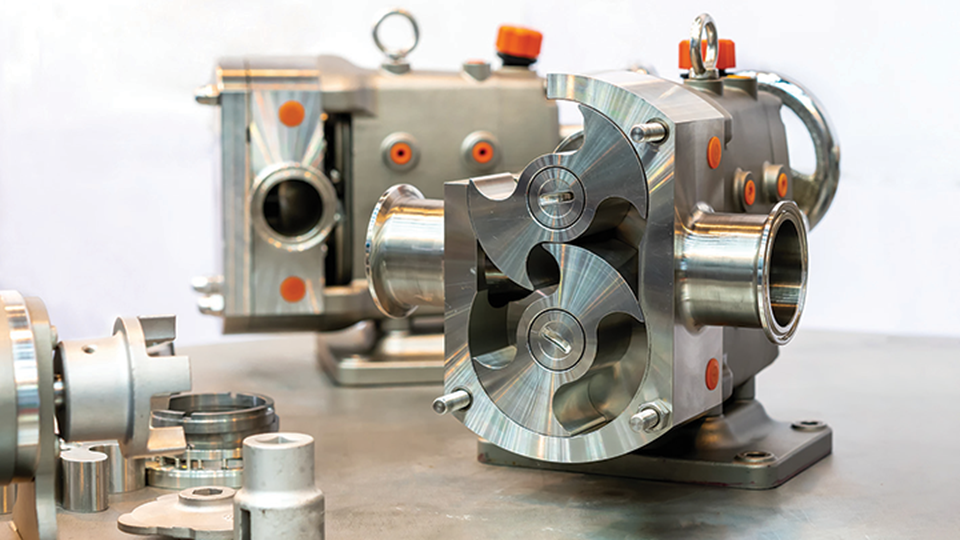 Material Matters: Choosing the Right Chemical Gear Pump for Corrosive Fluids
Material Matters: Choosing the Right Chemical Gear Pump for Corrosive Fluids  Investing in Pink Argyle Diamonds: A Valuable Opportunity in the World of Precious Gems
Investing in Pink Argyle Diamonds: A Valuable Opportunity in the World of Precious Gems  IGI o GIA: Understanding Lab-Made Diamonds
IGI o GIA: Understanding Lab-Made Diamonds  Lab Created Diamonds Are Forever: The Future of Sustainable Luxury
Lab Created Diamonds Are Forever: The Future of Sustainable Luxury 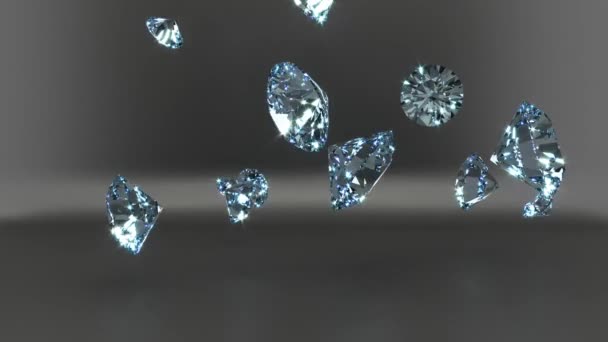 The Key Differences Between IGI and GIA Lab Grown Diamonds
The Key Differences Between IGI and GIA Lab Grown Diamonds  Lab Created Diamonds Are Forever: The Future of Sparkle
Lab Created Diamonds Are Forever: The Future of Sparkle  Relapse, Stress, And Addction: Preventions And Treatments
Relapse, Stress, And Addction: Preventions And Treatments  The Timeless Appeal of the Lab Diamond Tennis Bracelet
The Timeless Appeal of the Lab Diamond Tennis Bracelet  Brownstone Restoration and Repair Project Cost Breakdown
Brownstone Restoration and Repair Project Cost Breakdown 

:max_bytes(150000):strip_icc()/basketball-team-supporting-their-injured-teammate-on-the-court--966143760-75350a8b15ba4936813961288be70852.jpg)
