Typically, cyber attackers target unencrypted files because they’re easier to hackSince cybercriminal activities are increasing due to everyone’s reliance on electronic transfers, it is best to take proper measures for enhanced file security.
Fortunately, you can password-protect and encrypt archive files on your deviceThis particularly comes in handy when you want to send and receive confidential information without falling victim to hacking attempts.
One of the best ways to transfer large data files between computers or to your colleagues, friends, and family is to compress them into a single ZIP folderTo protect sensitive information, you can password-protect the ZIP filesThis will discourage snoopers and hackers from attempting to hack your personal information.
What Is The Ideal Way To Archive Folders or Files?
You can implement several different methods to store and archive essential filesAmong them, compressed RAR or ZIP files are the most popular methods of archiving.
Both file types are used frequentlyTherefore, you will find reliable tools without a fuss and can quickly compress and retrieve themAlso, it would be best if you did not forget to ZIP with password for extra protection.
When you are transmitting and storing archive files, it is recommended to use a reliable VPNConnecting to a VPN means the Internet traffic will be encrypted, and all the communication will be routed through a safe server tunnelSo you can be assured of your data being safe from snoopers.
Reasons to Protect ZIP Files With Password
ZIP Files Need More Security
Most people work with ZIP files to archive large data filesAlso, it is easier to store and share ZIP filesRecipients can quickly download these files without a fuss on their devices.
Although ZIP is a straightforward and quick method to store and share files, they are not as secure as you thinkSo it would be best if you protected it with a passwordThis is because you are compressing large data files containing sensitive information.
Protects Sensitive Data
If you need to archive essential documents and pictures, they will probably contain content you would want to keep away from prying eyes.
Like protecting your Windows or Mac computer with a password, you can protect your ZIP filesSo your sensitive data will be protected and kept away from hackers.
If the ZIP files or the hard drive are stolen, they won’t be able to access it.
Files are Protected During Transmission
Generally, ZIP files are used to share confidential informationFor example, large data files are compressed into a single ZIP file and shared via email or messaging apps like WhatsAppSo by adding a password, you will have complete control over the privacy of your data.
In other words, only those who can authorize the data are those to whom you have given the password.
Steps to Password-Protect Zip Files
macOS File Encryption
You can encrypt ZIP files on your Mac computer without using additional softwareBut you will have to enter commands manually using Terminal.
Through Finder > Utilities, open TerminalThen, click the Terminal applicationAlternatively, you can press the Command + Spacebar keys.
Set the file’s destination you want to encrypt and type ‘cd’ plus the file’s locationThen, you must enter zip -er FILENAME.zip and replace FILENAME with the file’s name you are encryptingFinally, drag the file into the Terminal window and choose Return.
Then, you have to enter a password, this will be your encryption keyEnsure to write this down somewhere, so you don’t forget it.
Encrypting on Windows Computer
It is not possible to password-protect ZIP folders or files on Windows computers without downloading a programHowever, you can protect your archive files.
Use the built-in EFS or Encrypting File System feature to protect your filesFor example, you can protect files on your Windows computer using an encryption key and then save them automatically to the user accountSo you can access the file when logged in to the particular user account.
You must find the compressed folder you wish to encrypt and right-click on itThen, click Properties to open the settingsNext, navigate to the general tab and click advancedWhen this window opens, click on the encrypt contents to secure data optionYou will see a confirmation box on the screen asking whether you want to encrypt the subfoldersIf so, choose to encrypt the file and its parent folder and click OK.
The Bottom Line
Protecting ZIP files using a password is critical because it safeguards your sensitive information when sharing it with friends, family, or colleaguesAs a result, your confidential details are kept away from snoopers and hackers.
 Lab Diamond Tennis Bracelet: The Epitome of Elegance and Luxury
Lab Diamond Tennis Bracelet: The Epitome of Elegance and Luxury  Unveiling the Truth: Why Mined Diamonds Are Not Scarce
Unveiling the Truth: Why Mined Diamonds Are Not Scarce  Power Duo: SEO Agency Services and Website Design in Pittsburgh
Power Duo: SEO Agency Services and Website Design in Pittsburgh  Dress Rings: A Timeless Choice with Lab-Grown Diamonds and Man-Made Diamonds
Dress Rings: A Timeless Choice with Lab-Grown Diamonds and Man-Made Diamonds 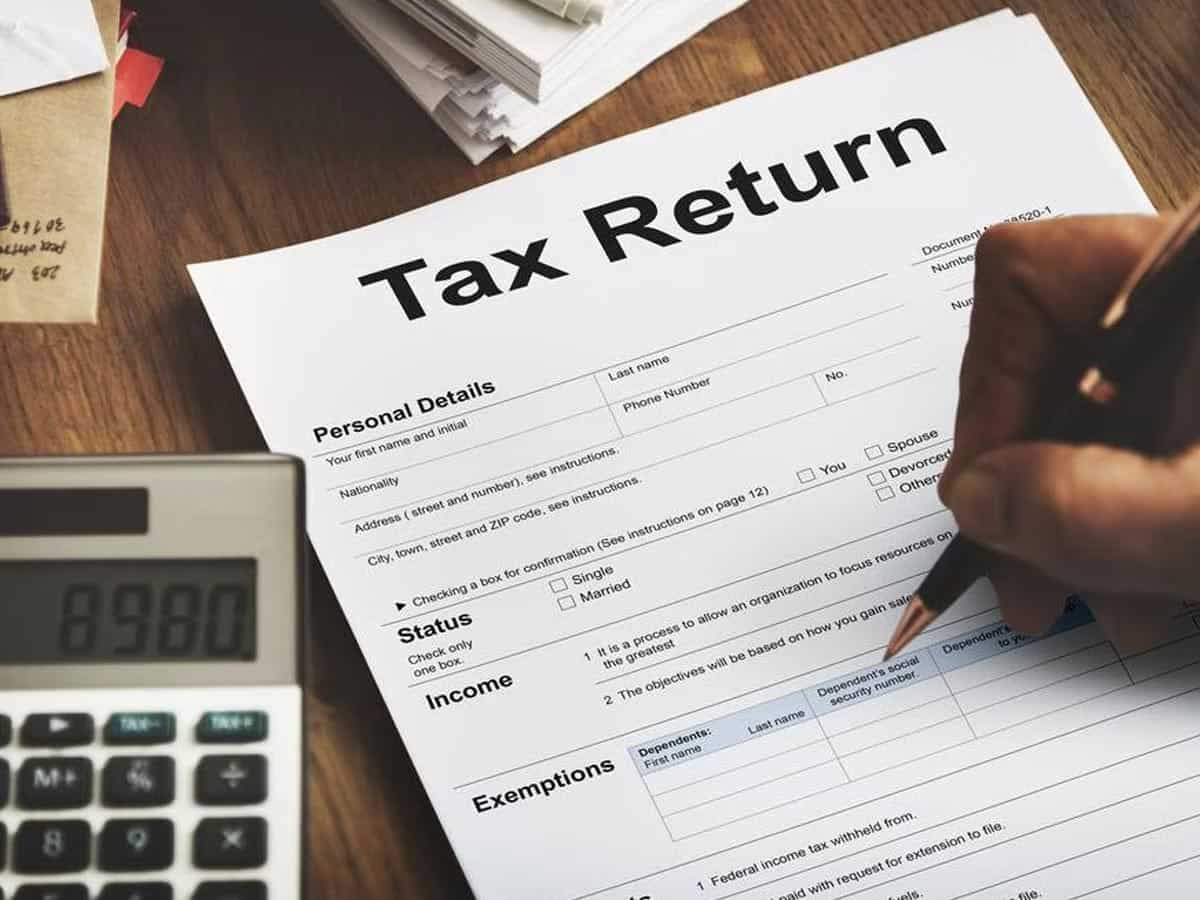 What is the Penalty for Non-Filing of Income Tax Return?
What is the Penalty for Non-Filing of Income Tax Return?  Easiest Tribal Loans – Get Financial Aid with Just Two Clicks
Easiest Tribal Loans – Get Financial Aid with Just Two Clicks  Revolution in Retail: The Influence of HVAC Design on Customer Experience
Revolution in Retail: The Influence of HVAC Design on Customer Experience  Where to Sell My Designer Bag and Sell Gold in Melbourne: A Comprehensive Guide
Where to Sell My Designer Bag and Sell Gold in Melbourne: A Comprehensive Guide  How Long Does Adderall Stay in Your System? What You Need to Know
How Long Does Adderall Stay in Your System? What You Need to Know 