Online banking is the future of financial transactions, and it’s here to stayThe benefits are clear: you can access your account at any time, from anywhere in the worldHowever, some questions remain about how to use online banking safely and effectivelyIn this guide, they’ll cover everything you need to know about setting up an online bank account and getting started with digital money managementSoFi experts state, “Such an account includes depositing checks, sending money and paying bills.”
What is Online Banking?
Online banking is a way to access your bank account onlineYou can do a variety of financial transactions and view your balances, such as checking your balance and recent transactionsSome banks even allow you to make transfers between accounts, pay bills or schedule future payments, get information about upcoming events like birthdays or anniversaries and download statements for tax records.
Online banking is available 24/7 from home or office computers (and increasingly from mobile phones)Most online banking providers also offer apps to easily check your balances.
What are the Benefits of Online Banking?
Online banking offers many benefits:
- You can access account information and statements online.
- You can set up automatic bill payments.
- You can get financial advice in real-time from an expert via live chat or email/phone contact with their specially trained customer service team (no more waiting on hold!).
- Save time by paying bills directly from your computer instead of writing checks or going through the drive-thru ATM at the bank.
How Secure is Online Banking?
Online banking is extremely secure and far more so than using a tellerYou can add multiple layers of security to your account, like two-factor authentication or a physical security key that makes it impossible for anyone else to access your account if you lose your passwordSome banks even have biometric options where you must scan a fingerprint or use facial recognition technology before logging in.

Many banks also offer mobile apps with additional security features built into them, such as Touch ID or Face ID on iOS devicesThese apps will ask for permission when they need access to the camera or microphone; this prevents any applications from accessing these features without being approved inside the App itself first by the user.
How Can You Get Started with Online Banking?
- Visit your bank’s website, or download its App.
- Set up your account with a username and password if you still need to do so(Note: If you’ve ever used that information to log in before, the system should recognize it without asking for anything else.)
- Add in any payment method(s) (e.g., debit card) that are important to you; this will make it easier for the bank to send money from one account to another when you want them to (as well as keep track of where all those charges come from)This is also where you’ll verify who exactly owns the account—a necessary step before beginning online banking transactions!
In short, online banking is a powerful tool that can help you make the most of your finances and simplify your lifeIt’s convenient and secure, so there are no drawbacks to adopting this technologySo the only question left is whether or not you have time to take advantage of it—and if not now, then when?
 Lab Diamond Tennis Bracelet: The Epitome of Elegance and Luxury
Lab Diamond Tennis Bracelet: The Epitome of Elegance and Luxury  Unveiling the Truth: Why Mined Diamonds Are Not Scarce
Unveiling the Truth: Why Mined Diamonds Are Not Scarce  Power Duo: SEO Agency Services and Website Design in Pittsburgh
Power Duo: SEO Agency Services and Website Design in Pittsburgh  Dress Rings: A Timeless Choice with Lab-Grown Diamonds and Man-Made Diamonds
Dress Rings: A Timeless Choice with Lab-Grown Diamonds and Man-Made Diamonds 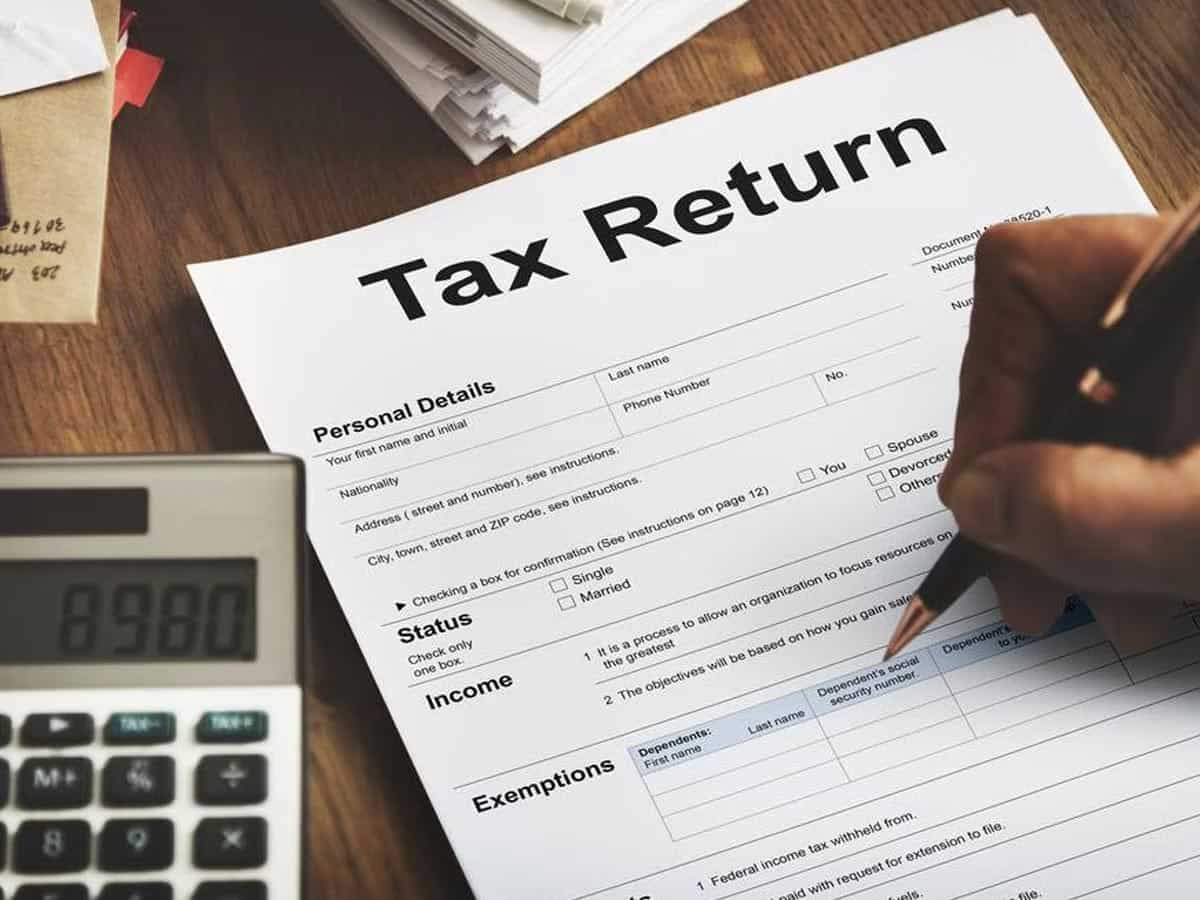 What is the Penalty for Non-Filing of Income Tax Return?
What is the Penalty for Non-Filing of Income Tax Return?  Easiest Tribal Loans – Get Financial Aid with Just Two Clicks
Easiest Tribal Loans – Get Financial Aid with Just Two Clicks  Revolution in Retail: The Influence of HVAC Design on Customer Experience
Revolution in Retail: The Influence of HVAC Design on Customer Experience  Where to Sell My Designer Bag and Sell Gold in Melbourne: A Comprehensive Guide
Where to Sell My Designer Bag and Sell Gold in Melbourne: A Comprehensive Guide  How Long Does Adderall Stay in Your System? What You Need to Know
How Long Does Adderall Stay in Your System? What You Need to Know 